VBA Link Emulator – Link GBA VBA ROMs VisualBoy Advance
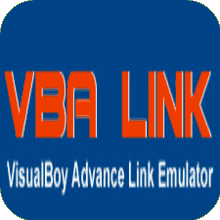
- Version:
- Size:
VBA Link Visual Boy Advance Emulator
Want to Play Classic Nintendo Gameboy Advance GBA games on your personal computer. Then Download VBALink – Modified Version of Visual Boy Advance developed by denopqrihg and VBALink now supports GBA/SP multiplayer link cable emulation and linking of up to 4 gameboy emulators with gba roms and Lan Support.

Download VBALink 1.72 Lan Edition
Download VBALink 1.8 Lan/ WIFI Edition
VBALink Emulator is a Modified version of the Official Visual Boy Advance emulator and it is the best emulator that allows Users to Nintendo’s Game Boy Advance, GameBoy Color, and GameBoy Games directly on their Windows PC. Additionally, This Emulator allows users to simulate the link cable connection between two or more devices, enabling the emulation of multiplayer gaming experiences in a virtual environment. Currently, It Supports up to 4 devices on the same network.
Understanding VBA Link Emulator:
VBA Link Emulator is an extension of the well-known Visual Boy Advance emulator, specifically designed to emulate the multiplayer capabilities of Game Boy Advance titles with improved features and enhanced graphics. It replicates the link cable functionality, allowing users to connect multiple instances of the emulator on different machines, essentially mimicking a local multiplayer setup.
VBA-Link Visual Boy Advance – M Key Features:
- Multiplayer Simulation: One of the primary purposes of the VBA Link Emulator is to enable multiplayer gaming on a single machine or across multiple devices. This feature proves invaluable for developers and gamers alike, as it allows them to test and enjoy multiplayer functionalities without the need for physical link cables or additional hardware.
- Virtual Connectivity: The emulator establishes a virtual connection between different instances running on separate devices. This virtual link cable is crucial for games that require communication between devices, such as trading Pokémon or engaging in multiplayer battles.
- Compatibility: VBA Link Emulator supports a wide range of Game Boy Advance games, making it a versatile choice for developers looking to test multiplayer functionalities across various titles. Its compatibility ensures a seamless experience when emulating different games that rely on link cable connections.
Download VBA Link Visual Boy Advance GBA Emulator on Windows PC
Installing .exe files on Windows is a Simple process. Here In this guide we provided a complete guide for Our Users.
Download the vbalink.exe file:
- First of all, Download the Required Emulator .exe file from the above-provided Download button.
Locate the downloaded .exe file:
- By default, The downloaded files from online are saved in the “Downloads” folder on your Computer PC. So, You can navigate to the Downloads folder and there find the emulator.exe file.
Install & Run the .exe file:
- To Start the Installation process, Simply Double-click on the Emulator .exe file. This action will show a confirmation pop-up on the screen.
Follow the On-Screen installation setup process:
- Most .exe files come with an installation wizard that guides you through the installation process.
- Now, Read the license agreements or terms of service if prompted and Click on accept.
- Choose the installation directory if applicable.
Complete the installation:
- Click on the “Install,” “Next,” or equivalent buttons to proceed with the installation.
- Some installations may require you to customize settings, choose components, or provide additional information.
Wait for the installation to finish:
- The installation process will take few minutes. So,Wait until it completes.
Run the installed program:
- Once the installation is complete, you can run the emulator Application from the desktop screen or search for Emulator Name in the Start menu.
Optional: Check for updates:
- After installation, Check the emulator for updates to ensure that you have the latest version of the Emulator.
Restart your computer (if required):
- Some installations may require you to restart your computer to apply changes. If prompted, go ahead and restart.
How to Use VBA Link Emulator
Using VBA Link Emulator is a straightforward process:
- Download and Install: Start by downloading and installing the VBA Link Emulator on each device where you want to emulate multiplayer functionality.
- Configuration: Configure the emulator settings, specifying the number of players, the virtual link cable setup, and other relevant options.
- Load ROMs: Load the Game Boy Advance ROMs into each emulator instance.
- Connect Emulators: Establish the virtual link between the emulators by connecting them using the in-built linking options.
- Enjoy Multiplayer Gaming: Once connected, enjoy multiplayer gaming just as you would on physical Game Boy Advance devices.
Thanks’ for Visiting GBA Emulator
GBA Emulator
