VGBAnext – Universal GBA,GBC,NES Console Emulator APK for Android
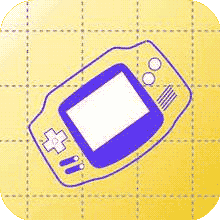
- Version: 6.6
- Size: 6.9 MB
Looking for the Best Multi-Console Supported Emulator Application for your Android device,Then Download vGBAnext – A premium Multi-Console Emulator Support GBA, GBC, GB, NES, Famicom, DiskSystem, and VS System gaming consoles. It also emulates many addons, such as tilt sensors, light guns, vibration packs, printers, and more in Single Emulator and Allows you play Classic games with advanced optimized features.

VGBAnext is the ultimate game emulator for Android. It can handle games from GBA, GBC, GB, NES, Famicom, DiskSystem, and VS System. And it’s not just limited to those – it’s got your back with addons like tilt sensors, light guns, vibration packs, printers, and a bunch more cool stuff for your Android device. But what makes it really dope is you can save your game progress whenever you want, and you can even rewind your gameplay like you’re in a time-travel movie. Plus, you can swap your saved games with others or team up for multiplayer action using the network play feature.
VGBAnext runs games written for GBA, GBC, GB, NES, Famicom, DiskSystem, and VS System gaming consoles. It also emulates many add-ons, such as tilt sensors, light guns, vibration packs, printers, and more. VGBAnext is specifically optimized for Android devices. It lets you save game progress at any moment, or even rewind gameplay back in time. You can exchange saved game states with other users, or play together by using the network play. VGBAnext supports Android TV, Google TV, and a variety of gamepads, including Xperia Play, Moga, iCade, Sixaxis, Nyko PlayPad, and others.
vGBANext Emulator Features:
- It Supports full-screen landscape and portrait modes, with many special effect options and customizable skin.
- vGBA Supports Moga and iCade gamepads, Nyko PlayPad, Xperia Play, and Sixaxis.
- Supports Android TV devices, such as Shield TV, Nexus Player, and ADT-1.
- Save gameplay at any point and go back to that point once your character gets killed.
- Rewind gameplay 16 seconds back with a single keypress.* Share your current progress with other users via the State Exchange feature.
- Use Network Play to play with other users over WiFi.
- Play with your hardware keyboard, gamepad, touch screen, or accelerometer.
- Record game soundtrack to MIDI files and use them as ringtones.
- On-screen buttons can be freely rearranged.
Download vGBAnext GBA, GBC, NES Emulator APK 6.6.6 for Android
Step 1) To Get the Latest version vGBAnext GBA Emulator App on your Android device, Simply Tap on the Emulator Download button.
Step.2) Once you Tap on the download button, It starts the APK file downloading process onto your device.
Step.3) Once the Apk file downloading process completed, Simply Navigate to File Manager.
Step.4) Find the Emulator APK file from the Downloads folder and then Tap on that.
Step.4) Now on Notification window screen. Again, Tap on the Install Option and wait a few seconds.
Step.5) Finally, Click on the open to Launch Popular GBA Emulator Games on your Android device.
Enable Unknown Sources on Android devices
- Find and open the “Settings” Menu app on your Android Phone. Generally, It looks like a gear icon.
- Based on your Android device Model, Inside the Settings menu find an Option called “Security” “Privacy,” or “Biometrics and Security”
- There search for the option called “Unknown Sources” or “Install Unknown Apps.”
- To Allow third-Party Unknown Sources on your device, you must Turn it on. So, Accept the Warning Message and turn on the toggle switch.
- That’s it Now you have access to Install Third-Party Apps on your smart Android device.
Thanks’ for Visiting GBA Emulator
GBA Emulator
