RascalBoy Advance 1300 Game Boy Advance Emulator Download
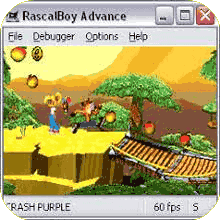
- Version:
- Size:
RascalBoy Advance – Game Boy Advance Emulator
Wish to Play Nintendo Game Boy Advance GBA Games on your Windows PC? Then Download Rascal Boy Advance GBA – A Old Nintendo GBA Emulator and Play classic Retro & Arcade Games on your Personal Computer for free.

RascalBoy Advance emerged as a highly promising GBA Emulator, successfully replicating a significant portion of the GBA’s features. It positioned itself as a formidable competitor to Visual Boy Advance Emulator, coming remarkably close in terms of emulation capabilities and feature richness. This marked it as one of the top GBA emulators available, with a development trajectory that held great promise until its abrupt conclusion.
Similarly, RascalBoy Advance GBA Emulator introduced an support for local multiplayer via a dedicated MultiPlayer plugin. It allows the users to connect up to 4 copies of the emulator for multiplayer experiences. It stood out as one of the early emulators to achieve this functionality. Unfortunately, the other GBA emulators like No$GBA, its development appears to have come to a complete halt. Despite the cessation of development, RascalBoy Advance remains an exceptionally capable emulator, more than sufficient to serve as the go-to choice for everyday users.
RascalBoy Advance Emulator Features:
Local Multiplayer Support: RascalBoy Advance introduced a specialized plugin that facilitated local multiplayer, allowing users to connect up to four emulator instances. This feature sets it apart as one of the pioneering emulators to enable seamless multiplayer experiences.
High Emulation Accuracy: The emulator successfully replicated a vast majority of the GBA’s features, showcasing high accuracy in emulation. This made it a reliable choice for users seeking an authentic gaming experience on their computers.
Rich Feature Set: RascalBoy Advance not only aimed to emulate games but also offered a comprehensive set of features. These included customizable controls, save states, and various display options, contributing to a user-friendly and versatile emulation experience.
User-Friendly Interface: The emulator prides itself on providing an intuitive and user-friendly interface. This ease of use appealed to both novice users and experienced gamers, contributing to its popularity among the GBA emulator community.
Promising Development Trajectory: Before its sudden cessation, RascalBoy Advance showed significant promise in ongoing development. The dedication to refining and expanding its feature set made it a go-to choice for those who anticipated continued improvements and enhancements.
Download RascalBoy Advance – GBA Emulator for Windows PC
Installing .exe files on Windows is a Simple process. Here In this guide we provided a complete guide for Our Users.
Download the rascalboyadvance.exe file:
- First of all, Download the Required Emulator .exe file from the above-provided Download button.
Locate the downloaded .exe file:
- By default, The downloaded files from online are saved in the “Downloads” folder on your Computer PC. So, You can navigate to the Downloads folder and there find the emulator.exe file.
Install & Run the .exe file:
- To Start the Installation process, Simply Double-click on the Emulator .exe file. This action will show a confirmation pop-up on the screen.
Follow the On-Screen installation setup process:
- Most .exe files come with an installation wizard that guides you through the installation process.
- Now, Read the license agreements or terms of service if prompted and Click on accept.
- Choose the installation directory if applicable.
Complete the installation:
- Click on the “Install,” “Next,” or equivalent buttons to proceed with the installation.
- Some installations may require you to customize settings, choose components, or provide additional information.
Wait for the installation to finish:
- The installation process will take few minutes. So,Wait until it completes.
Run the installed program:
- Once the installation is complete, you can run the emulator Application from the desktop screen or search for Emulator Name in the Start menu.
Optional: Check for updates:
- After installation, Check the emulator for updates to ensure that you have the latest version of the Emulator.
Restart your computer (if required):
- Some installations may require you to restart your computer to apply changes. If prompted, go ahead and restart.
Thanks’ for Visiting GBA Emulator
GBA Emulator
