Nostalgia.GBA High Quality GBA Emulator APK Download for Android / PC
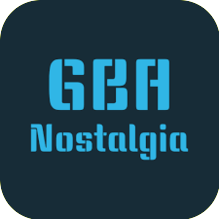
- Version: 2.5.2
- Size: 3.2 MB
Download Nostalgia.GBA a high quality GBA emulator based on mGBA allows you to Play Classic GameBoy Advance Console Games Pokemon, Super Mario ROMs with enhanced features like user friendly interface, Supports HID bluetooth gamepads, GBA and ZIP file support, Customize size and position of each button and more awesome features.

Nostalgia.GBA is a high quality GBA emulator based on mGBA. mGBA is distributed under the terms of the MPL license and its source code is available here: https://tinyurl.com/ovoepck
Nostalgia.GBA is a Powerful Nintendo GameBoy Advance Emulator for Android devices and it helps you to bring back your childhood game journey because it runs on mGBA Emulator source code and Supports all Game Boy Advance titles directly on your Android device. The mGBA emulator mainly Seeks faster and more accurate with great compatibility with Game Play compared to many existing Game Boy Advance emulators. When it comes to the UI, It has the Best user-friendly Interface promoting effortless navigation and smooth game Controller buttons. The Main Key features include Chromecast support for Android TV allowing you to stream your game Play on the big screen.
Nostalgia.GBA GBA Emulator Features:
- Nostalgia Offers Modern, cool-looking & user friendly interface for Users.
- Highly customizable virtual controller! You can adjust the size and position of each button to suit your needs.
- Game progress saving and loading – 8 manual slots with screenshots & an autosave slot. Share save states among your devices via BT, mail, skype etc. directly from the app.
- Rewinding! Got killed by a bad guy? Never mind! Just rewind the game a couple of seconds back and try again.
- Wi-Fi controller mode.
- Turbo buttons & A+B button.
- Hardware accelerated graphics utilizing OpenGL ES.
- 44100 Hz stereo sound.
- Hardware keyboard support.
- Supports HID bluetooth gamepads (MOGA, 8bitdo etc.).
- Screenshots – easily capture an image of the game any time during gameplay.
- Use special cheat codes to make GBA games even more fun.
- GBA and ZIP file support.
Nostalgia.GBA GameBoy Advance Emulator v2.5.2 APK Download on Android
Step 1) To Get the Latest version Nostalgia.GBA Basic Emulator App on your Android device, Simply Tap on the Emulator Download button.
Step.2) Once you Tap on the download button, It starts the APK file downloading process onto your device.
Step.3) Once the Apk file downloading process completed, Simply Navigate to File Manager.
Step.4) Find the Emulator APK file from the Downloads folder and then Tap on that.
Step.4) Now on Notification window screen. Again, Tap on the Install Option and wait a few seconds.
Step.5) Finally, Click on the open to Launch Popular GBA Emulator Games on your Android device.
Enable Unknown Sources on Android devices
- Find and open the “Settings” Menu app on your Android Phone. Generally, It looks like a gear icon.
- Based on your Android device Model, Inside the Settings menu find an Option called “Security” “Privacy,” or “Biometrics and Security”
- There search for the option called “Unknown Sources” or “Install Unknown Apps.”
- To Allow third-Party Unknown Sources on your device, you must Turn it on. So, Accept the Warning Message and turn on the toggle switch.
- That’s it Now you have access to Install Third-Party Apps on your smart Android device.
Thanks’ for Visiting GBA Emulator
GBA Emulator
